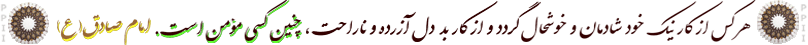|
My account is showing older/ inaccurate information.
-
مخفي كردن پاسخ اين پرسش
|
|
If you are experiencing this situation, it is probably a result of your web browsers 'cache files'. These files contain saved web page information, used to increase loading speed.
If you are using Internet Explorer, click on 'Tools' at the top of the screen, then select 'Internet Options'. The next screen to come up should have buttons reading 'Delete Cookies', 'Delete Files', and 'Clear History'. You will need to click on each one of these, and agree to what it says about deleting the files. After this, click 'Ok'.
In Netscape, click on 'Edit' at the top of the screen, then select 'Preferences' and click the 'Advanced' tab. From the menu that drops down highlight 'Cache', then click the 'Clear Memory Cache', and 'Clear Disk Cache' buttons. After this, click 'Ok'.
This should resolve the difficulties you are experiencing. |